Changing your Video Doorbell faceplate
Learn how to replace the faceplate for Battery Video Doorbell Pro, Battery Video Doorbell Plus and Video Doorbell 2, 3, 3 Plus and 4.
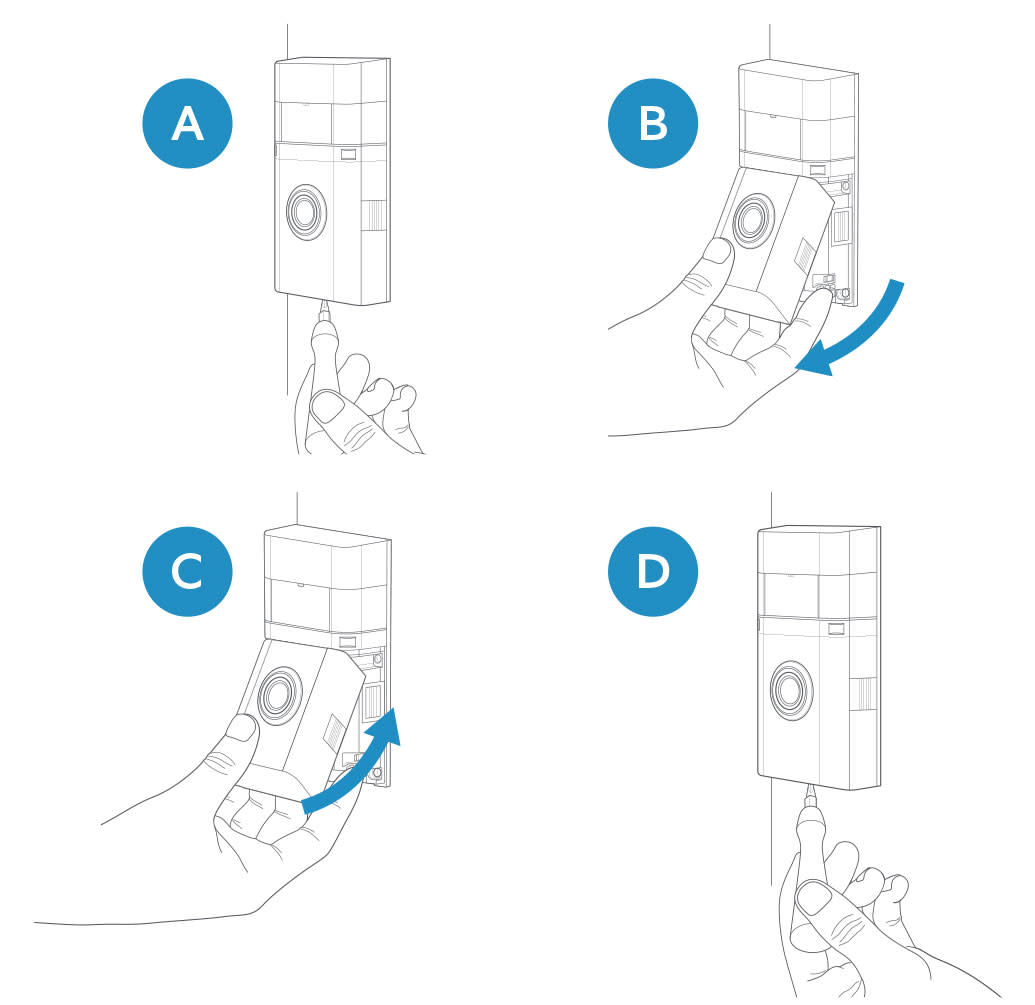
- Remove the security screw.Use the star-shaped bit (T15 Torx) screwdriver that came with your device.
- Remove the faceplate.Pull the bottom edge of the faceplate toward you to remove.
- Place the new faceplate.Slide the faceplate into the slot under the camera. Then swing down the bottom of the faceplate until it clicks into place.
- Reinsert the security screw.Use the star-shaped bit (T15 Torx) screwdriver that came with your device to reinsert and tighten the security screw.
Warning: Do NOT use any other screws. Only use the small security screw that came with your Ring device.
Last updated 6 months ago
