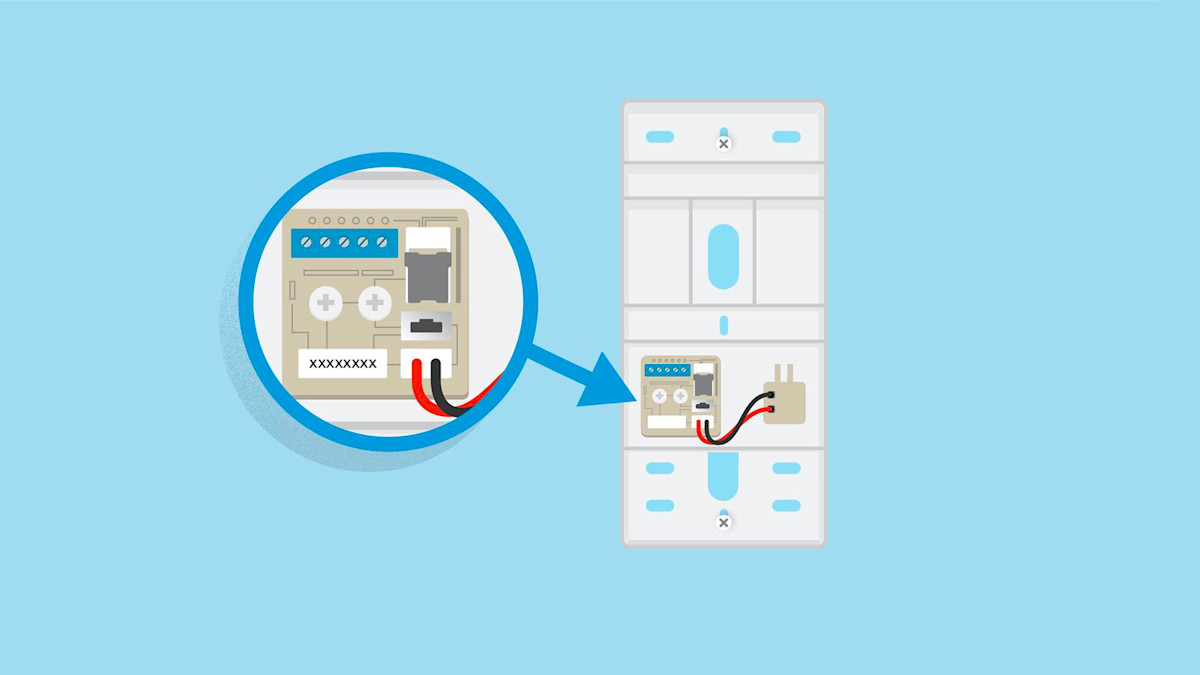Find your intercom brand and model to verify compatibility with Ring Intercom devices
Learn where to locate the brand and model number for your existing intercom system and check compatibility with Ring Intercom devices. While Ring Intercom is compatible with most audio intercom systems, we recommend checking compatibility before purchase.
Where can I find the brand of my intercom?
The brand name is usually on the front of the intercom handset. If you don't see it there:
- Check behind the front cover
- Remove the front cover (see instructions below)
- Check inside the handset cover
- Look on the control board
- Check the back of your intercom
- Unscrew the handset from the wall
- Look for any brand sticker
How to remove the front cover of your existing intercom
There are several ways to remove the front cover of your existing intercom, depending on the system you are using:
Screw
- Remove handset from the hook
- Remove screw with a Phillips head screwdriver
- Pull off the faceplate

Pull off
- Insert flat-head screwdriver
- Twist and pry off front cover using screwdriver
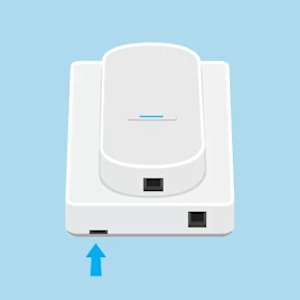
Hidden tab
- Place screwdriver on the tab
- Push down screwdriver to remove faceplate
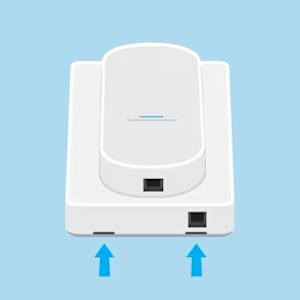
Parts of your intercom
Front of intercom handset
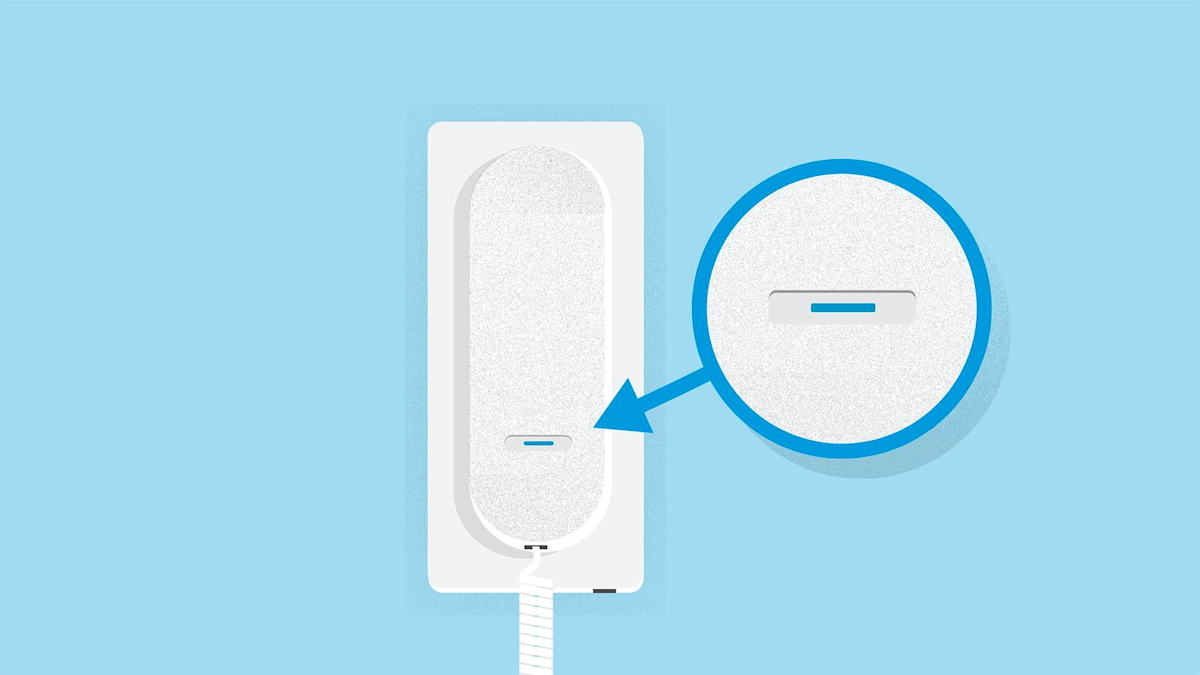
Inside the handset cover
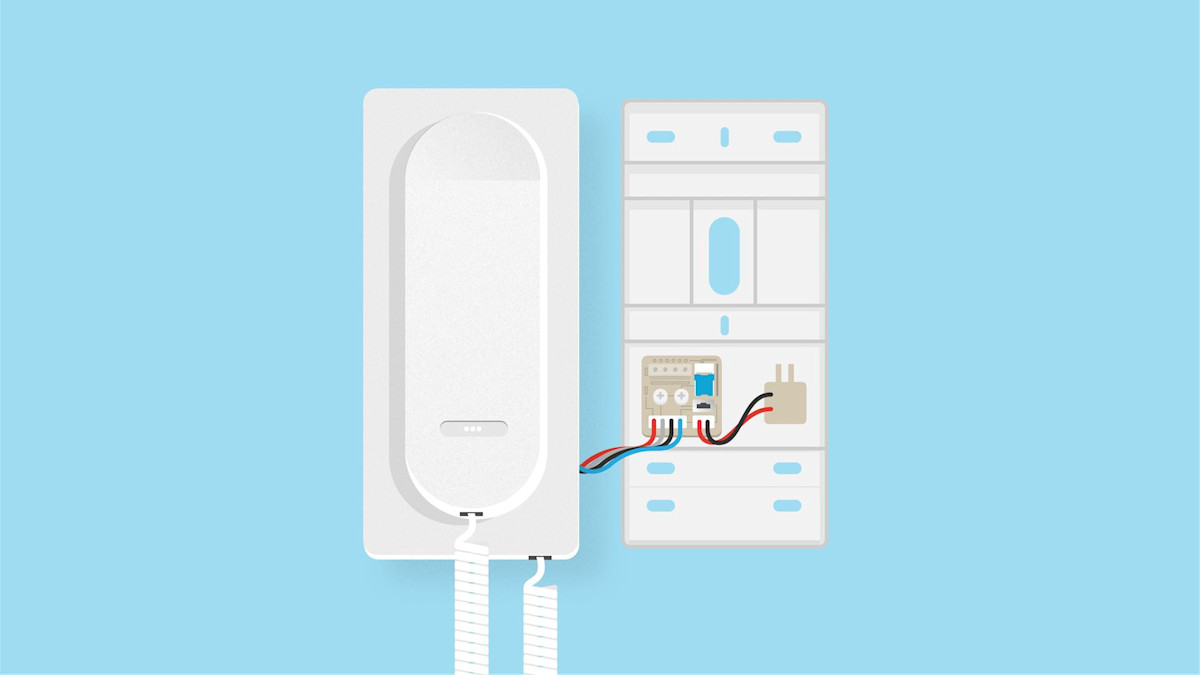
Intercom control board
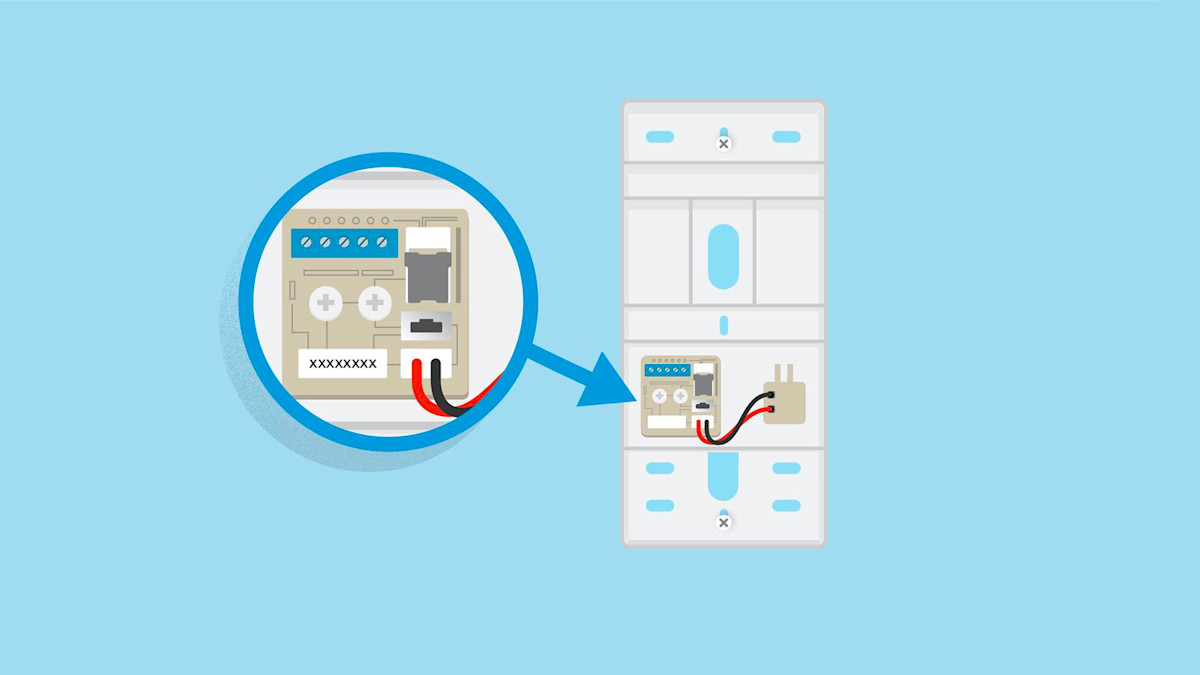
Where can I find the model number of my intercom?
The model number is typically printed behind the front cover, near the internal wiring or on the control board. The model number might be in the following locations:
- Inside the handset cover
- Intercom control board
- On the back of the intercom (on a sticker)
- On the backplate of the intercom
Model number locations for popular brands:
Brand | Typical model number location | Alternative model number location |
Ai Phone | Front of intercom handset | Inside on control board |
Auta | Inside handset cover on a sticker | Inside on control board |
Bell System | Inside on control board | Inside handset cover on a sticker |
Bitron | Back on a sticker | Inside on control board |
Bitron Video | Inside handset cover on a sticker | Inside on control board |
Bticino | Back on a sticker | Inside handset cover on a sticker |
Came BPT | Back on a sticker | Inside on control board |
Comelit | Inside handset cover on a sticker | Inside on control board |
Elcom | Inside handset cover on a sticker | Back on a sticker |
Elvox | Inside on control board | Back on a sticker |
Extel | Back on a sticker | Inside handset cover on a sticker |
Farfisa | Inside handset cover on a sticker | |
Fermax | Inside handset cover on a sticker | |
Gira | Inside on control board | Back on a sticker |
Golmar | Back on a sticker | Inside handset cover on a sticker |
LT Teranneo | Inside handset cover on a sticker | Back on a sticker |
Ritto | Inside on control board | Inside handset cover on a sticker |
Siedle | Inside on control board | |
SKS Kinkel | Inside on control board | Inside handset cover on a sticker |
STR Elektronik | Inside on control board | |
TCS | Inside handset cover on a sticker | |
Tegui | Back on a sticker | Inside on control board |
Urmet | Inside handset cover on a sticker | Back on a sticker |
Videx | Back on a sticker | Inside handset cover on a sticker |
How do I check that Ring Intercom is compatible with my existing intercom?
To check Ring Intercom’s compatibility with an existing intercom system, please visit ring.com/intercom-compatibility-checker and follow the steps provided there.
If I have a video intercom, will I be able to see who is at the building entrance?
No, you will not be able to stream or record video if you connect Ring Intercom with your video intercom system, but you will be able to speak to visitors at your building entrance and buzz them in using your smartphone.
What should I do if Ring Intercom is not compatible with my existing intercom system?
If Ring Intercom is not yet compatible with your existing intercom system, please visit our compatibility checker tool regularly, as we continually add new compatible models.
What can I do if I can’t find my model number, or it isn’t listed in the compatibility checker?
Contact Ring Intercom Support. Before you contact support, take clear photos of:
- The outside of your intercom
- The inside of your intercom, ensuring the wiring and the terminal markings are clearly visible.
Have these photos ready when you contact support.
Front cover of intercom:
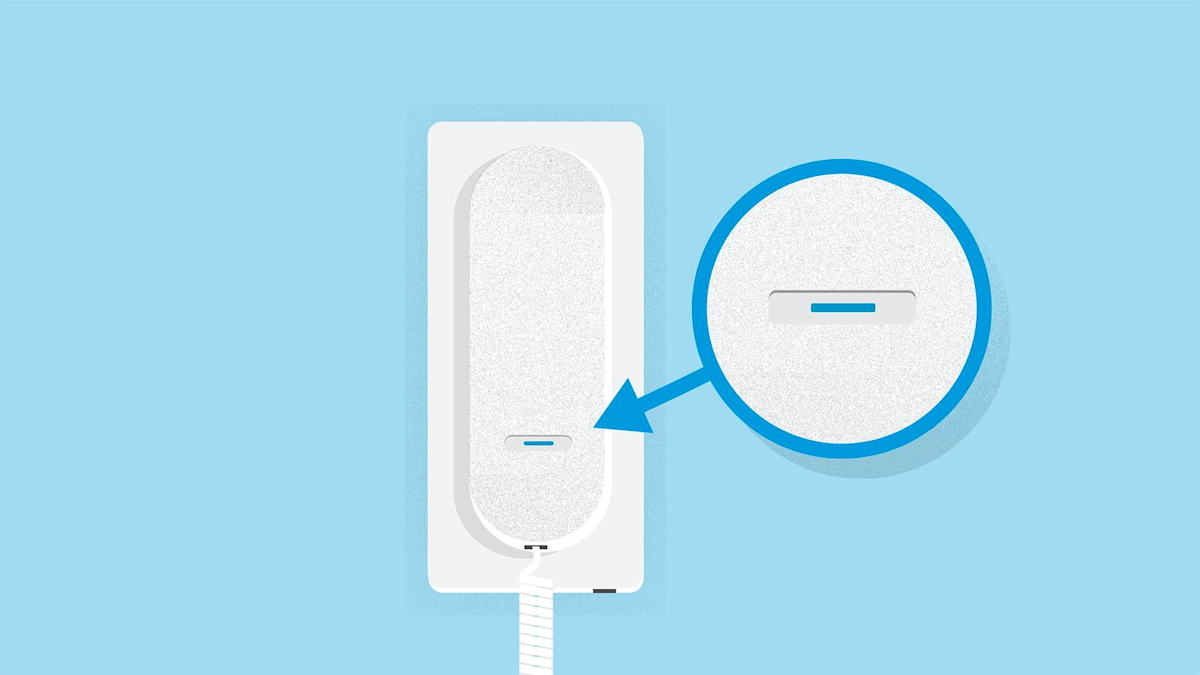
Picture with front cover removed: