About QR codes on Ring Alarm devices
Ring Alarm devices, along with most other Ring devices, come labeled with a unique QR code and 5-digit code. These codes are meant to be scanned during the device setup process.
Open the Ring app to the main dashboard.
Tap Set Up a Device at the bottom of the screen.
- Select the type of device you would like to set up.
- TapI'm Ready to Scan
- Scan the QR code.
You'll find these codes on devices such as the Contact Sensor, Keypad, Range Extender, Motion Detector, Panic Button and more. The codes can usually be found on the back of the device.




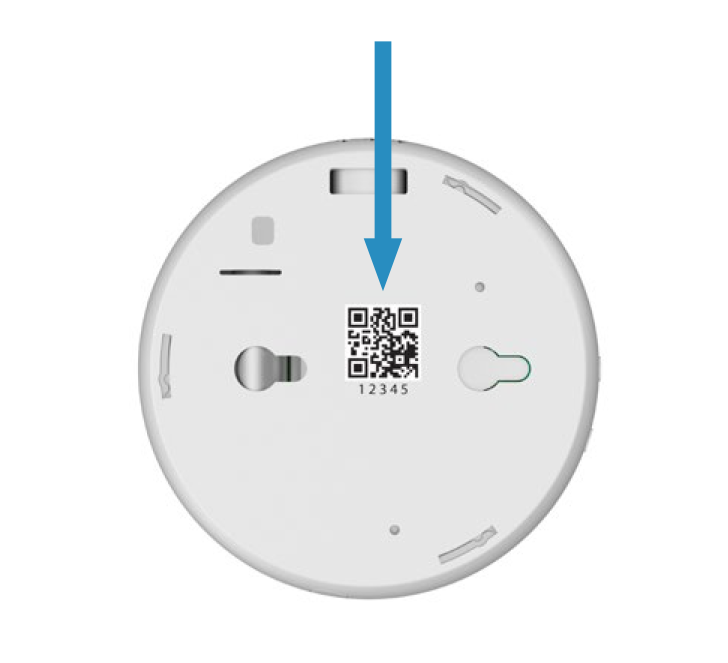

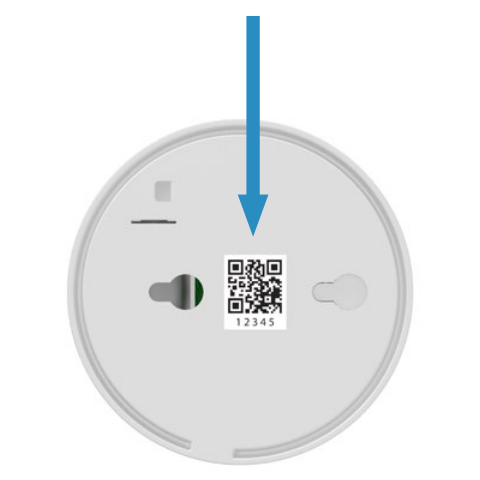
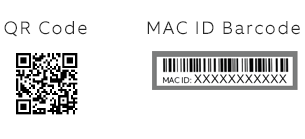
Last updated 6 days ago
